Proxy Node
In GOST,GOST and other proxy services are considered as proxy nodes, GOST can handle the requests itself, or forward the requests to any one or more proxy nodes.
Run
Start a service
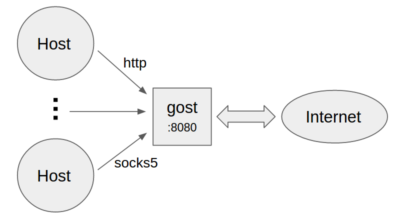
Start an HTTP / SOCKS5 proxy service listening on port 8080:
gost -L :8080
Run multiple services
gost -L http2://:443 -L socks5://:1080 -L ss://aes-128-cfb:123456@:8338
Use the forwarding proxy
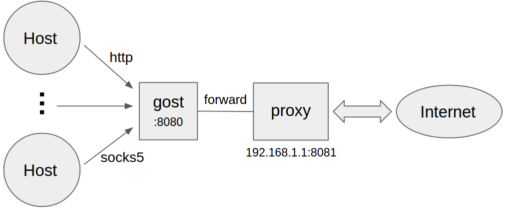
gost -L :8080 -F 192.168.1.1:8081
HTTP / SOCKS5 proxy service listening on port 8080, using 192.168.1.1:8081 as the proxy for forwarding.
Multi-level forwarding proxy (proxy chain)
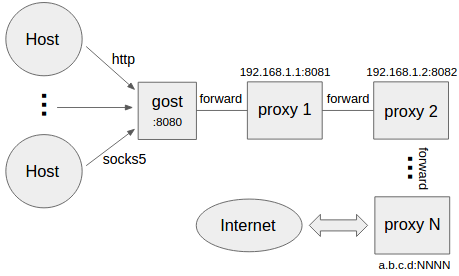
gost -L=:8080 -F=quic://192.168.1.1:8081 -F=socks5+wss://192.168.1.2:8082 -F=http2://192.168.1.3:8083 ... -F=a.b.c.d:NNNN
GOST forwards the requests to a.b.c.d:NNNN through the proxy chain in the order set by -F,
Command line parameters
GOST currently has the following parameters:
-L- Specify local server configuration, can set more than one.
-F- Specify the forwarding server configuration, can set more than one to form a proxy chain.
-C- Specify the external configuration file.
-D- Enable debug mod, more detailed log output.
-V- Show version。
configuration file
In addition to configuring services directly from the command line,
parameters can also be set by specifying the external configuration file with the -C parameter:
gost -C gost.json
The configuration file is standard json format:
{
"Debug": true,
"Retries": 0,
"ServeNodes": [
":8080",
"ss://chacha20:12345678@:8338"
],
"ChainNodes": [
"http://192.168.1.1:8080",
"https://10.0.2.1:443"
],
"Routes": [
{
"Retries": 1,
"ServeNodes": [
"ws://:1443"
],
"ChainNodes": [
"socks://:192.168.1.1:1080"
]
},
{
"Retries": 3,
"ServeNodes": [
"quic://:443"
]
}
]
}
Format description:
Debug- Equivalent to command line parameter-D. (2.4+)
Retries- The number of retries after a failed connection through the proxy chain.
ServeNodes- Mandatory, Equivalent to command line parameter-L.
ChainNodes- Equivalent to command line parameter-F.
Routes- Optional. Service lists, each with an independent proxy chain.